Open topic with navigation
Get Help
If you have questions as you use the system, Help is a
click away. Help is organized so you can search topics for any key word, read it like a book, select
a topic by index, or go to page-specific
information by clicking ? from the site action bar.
How . . .
To Open Help
Use Help's Toolbar
To Get Help For the Current Page
To Show Help's Left Navigation Panel & Breadcrumb Navigation
To Open or Close the Left Navigation Panel
To Print a Help Topic
To Use Links in Help Topics
To View the Previously Displayed Topic
To Get Help in PDF Format
To Open Help
At the site action bar, click Help to open the Stratus MLS help system.
To Use Help's Toolbar
Choose a help tool for the following actions:
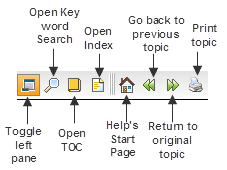
To Get Help For the Current Page
- Click Help at the top right corner of the open page to see the related topic in the Help window.
- Use your browser's Close button to close the Help window.
To Show Help's Left Navigation Panel & Breadcrumb Navigation
When the left navigation panel is closed, the help topic displays in the entire help window.
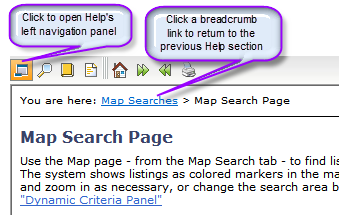
To Open or Close the Left Navigation Panel
When the left navigation panel is open, the help topic displays in the help window's right panel.
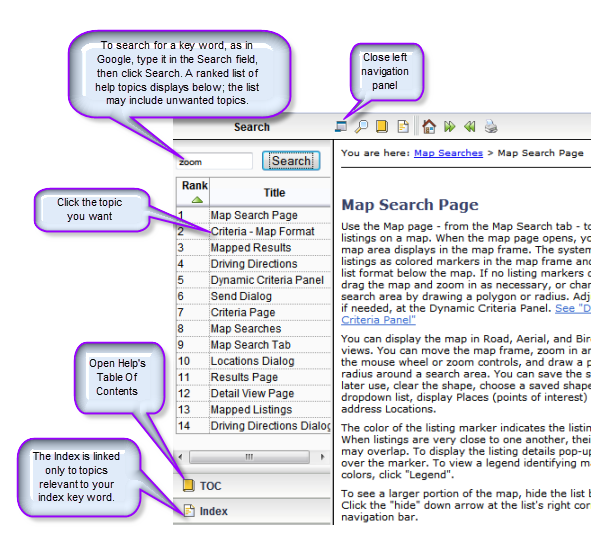
At the bottom left side of any Help window, notice three accordion-style buttons:
- TOC: Click this button to open the Table of Contents. Each subject heading is
identified by a book icon. Double-click on a book to reveal the pages (topics).
Click the page for Help on that topic. Help topics display in the right
panel. Click again on the book to retract the pages.
- Index:
Click this button to open the Index. This is an alphabetical list of Help topics that match index
key words. When you enter a keyword in the text box at the top of the index panel, the
system highlights matching words or phrases. Click on a word or phrase
to view the Help topic. If more than one topic is assigned the same key word, click the appropriate topic from the displayed list. View
the Help topic in the right panel.
- Search: Click this button to use the full text search. Type a keyword or words into
the text box. Click the Search button. The system finds topics
containing your search text, and ranks them by relevance. Click a topic to display in the
right panel.
To Print a Help Topic
- Display the desired topic.
- Click the print tool in Help's toolbar.
- At the Print dialog box, click Print.
To Use Links in Help Topics
Help topics offer links just as web pages do.
- Inline links let you jump to another topic or to a place within the same topic. Links show as underlined text in blue or purple. Click on the link
to display the linked text.
- See Also links are located at the end of many Help topics. Click to open the desired topic in a new topic window.
- Top of Page links, below each procedure, let you jump to the top of the Help topic.
To View the Previously Displayed Topic
- To show the previously displayed topic, click the Back tool
 .
.
- To return to the original topic, click the Forward tool
 .
.
To Get Help in PDF Format
PDF versions of Help are available for printing or viewing as a book or in individual chapters. You must have Adobe Acrobat Reader installed on your computer in order to view and/or download a PDF file.
- At the bottom of any topic, click Get Documentation in PDF Format.
- Click the chapter (book) you want to open or download.
- Once open, you can view, print, and save the file.
Get Help in PDF Format
Help for Stratus MLS v3.47.3 December 20, ,2016
Copyright 2016 Stratus Data Systems, Inc.
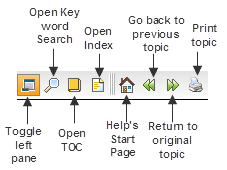
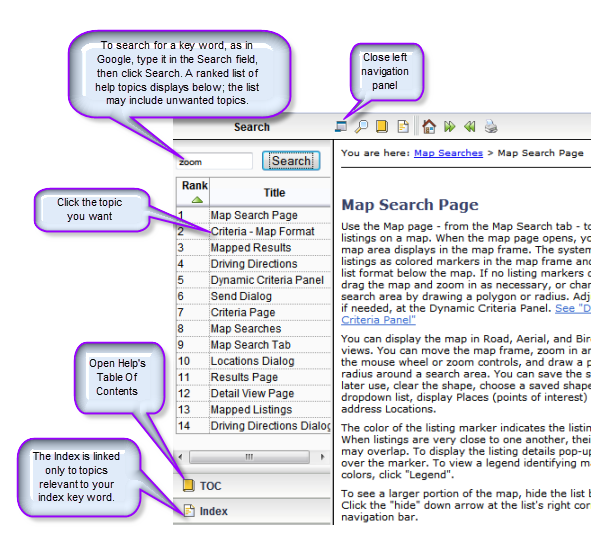
 .
. .
.